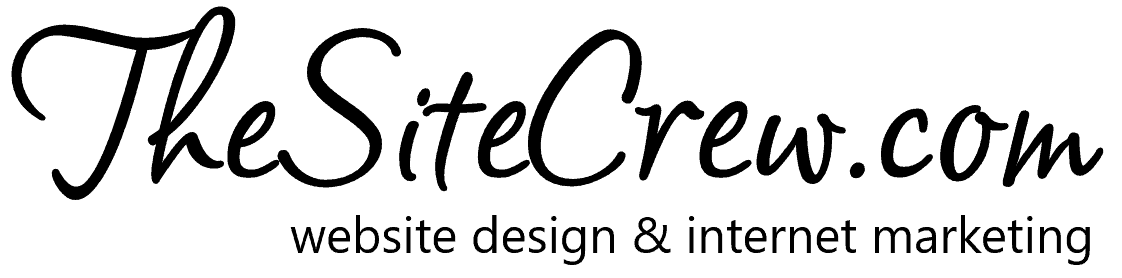Stop Hotlinking Your Email Signature Images! Why Hosting on Your Website is a Bad Idea

Are you thinking of hosting the image for your email signature directly on your company's website server? Stop right there! While it might seem like a simple solution, using an image file stored on your website hosting to hotlink (directly linking to a file hosted on another server) in your email signature can lead to a host of problems.
Here’s a breakdown of why this practice is generally discouraged and what you should do instead.
1. It Impacts Your Website Performance
Every time an employee sends an email, and every time that email is opened, the recipient's email client makes a direct request to your website's server to download the image.
- Increased Bandwidth Usage: If your company sends a high volume of emails, this can quickly consume your allocated server bandwidth. Too many requests can lead to overage charges or even slow down your actual website for visitors.
- Server Load: A sudden spike in email opens (e.g., following a mass mailing) can cause an unexpected surge in traffic, placing an unnecessary load on your web server. In extreme cases, this could cause your site to temporarily slow down or even become unresponsive.
2. The Image Display is Unreliable
Email clients are notorious for inconsistent image rendering, and hotlinking from your website's primary hosting can make it even worse.
- Security Blocks: Many corporate email filters and security settings automatically block images that are loaded from external sources, especially if the source domain isn't recognized or is flagged as potentially suspicious. This means your carefully crafted signature might appear as a broken link icon or require the recipient to click a “Download Images” button.
- Hosting Configuration Issues: Your website hosting might have security settings (like hotlink protection) enabled to prevent other sites from stealing your bandwidth. While this is great for your website, it will explicitly prevent the email client from displaying the image.
3. You Lose Control Over the User Experience
When you use your website's main hosting, you have less control over the image's permanence and the security of its delivery.
- Accidental Deletion: If someone cleans up your website files or reorganizes a folder, the image could be accidentally deleted or moved, instantly breaking the signature for everyone who uses it.
- Website Changes: If your domain name changes, or if you switch website hosting providers, all of your email signatures will simultaneously break until they are manually updated—a massive administrative headache.
The Better Solution: Use a Dedicated Image Host or CDN
Instead of relying on your website hosting, you should upload your signature image to a dedicated service that is built for image delivery.
- Content Delivery Network (CDN) or Cloud Storage: Services like Amazon S3, Cloudflare Images, or dedicated image hosting platforms are designed to handle high volumes of traffic reliably and efficiently. They serve files faster and reduce the load on your primary website server.
- Dedicated Email Signature Management Tools: Many professional email signature tools allow you to upload the image directly to their optimized servers, ensuring maximum deliverability and consistency across different email clients.
The takeaway? Save your website hosting for your website. For your email signature, choose a reliable, external image hosting service. Your website, your server, and your recipients will thank you for it!