
There is much more that goes into developing a website than most people realize. If you have the knowledge required to build a website yourself then you may want to give it a shot. However, time is money and it does take significant time to properly develop an effective website that ranks well on search engines and helps your business grow.
Website development involves a process of checks and balances. A website that violates search engine best practices can actually hurt your business more than help. Once Google and/or other search engines index a page of your site it counts either “for” or “against” your search engine rankings. If search engines index pages that do not fall within best practices, you are compromising your overall rankings.
Let’s take a look at some reasons why you should consider hiring a professional website developer who is also knowledgeable in search engine optimization (SEO):
User Experience (UX)
We design your site with the UX in mind. The UX is important when it comes conversions on your website. It also plays a role in SEO. Think of your website as your online storefront. Would you patronize a brick and mortar store that is cluttered and disorganized or choose one that is neat, tidy and makes it easy to find what you need? Most of us would choose the latter. The same philosophy rings true with websites. If your site is cluttered, difficult to navigate and not appealing to the eye, then people are likely to go elsewhere. You have 3-5 seconds to capture the attention of the user. If your UX is poor, then there is a greater likelihood they will navigate off of your site. Search engines also consider the UX when it comes to rankings. A poor UX does not bode well for search engine rankings.
Mobile First Indexing
Google recently announced the implementation of mobile first indexing. This means that Google will now consider the mobile version of a website first when it comes to search engine rankings. So, if your website does not function or display well on mobile, there is now an increased likelihood of it not ranking well on Google. There is an art to designing a website to display well on both desktop and mobile. We have been developing websites with both desktop and mobile users in mind for years.
Optimization of Pages
If you want your website to show up in searches, then your pages need to be optimized for search engines. Our team of experts writes and optimizes each page of your website to ensure the content is both appealing to the user; and includes the proper elements, formatting and SEO metadata to rank on search engines.
Overall Quality and Function
Poor quality websites and websites that do not function properly not only adversely affect the UX, but they also tend to not rank well on search engines. Users won’t come back and visit a site that is of poor quality and search engines will penalize sites that do not function properly. We take time to ensure each site is built to the highest industry standards!
These days, your online presence is everything. Ensuring your website is developed properly from the beginning is important now more than ever. We often have business owners who either built their websites themselves or hired an unqualified website company come to us in crisis because their website is not functioning or ranking well on search engines. Investing in a professional and experienced website developer can save you a lot of time, money and headaches in the long run.
Need a new website or assistance with an existing site? We’re here to help!
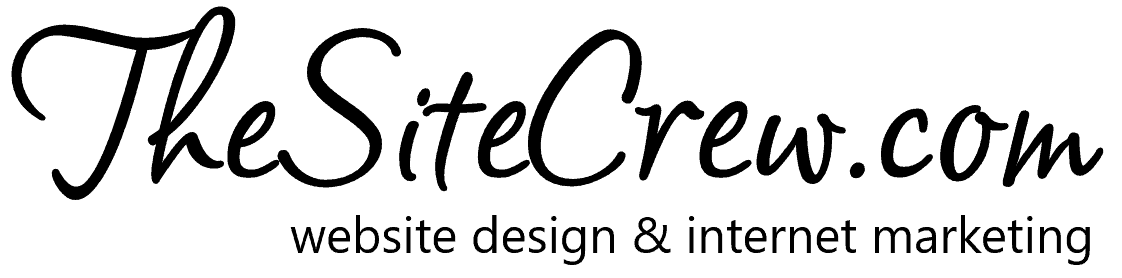


Create Strong Passwords for Improved Website Security
in HostingSeveral new clients have come to us because they have a hacked website. One factor that greatly affects the security of your website is your password. Hackers can (and will) get into a website that uses weak passwords.
A password is your first and last line of defense in computer and website security. Typically people choose bad passwords because they are easy to remember. However, you wouldn't leave the door to your home unlocked because it is too much of a hassle to unlock it before you open the door, would you? A weak password is the same thing.
Using words that appear in a dictionary, in any language, make cracking your password that much easier. Adding numbers to dictionary words doesn't increase the password's strength at all if it is based on a dictionary word. Even with character replacements like capital letters and non-alphanumeric symbols, you're not getting a stronger password.
A true strong password should consist of 8 or more characters and be part of a “passphrase”. A passphrase consists of a phrase that has special meaning to you, therefore making it easier to remember. For example:
Mickey Mouse for President. It would be awesome!
One simple approach to create a better password is to take the first letter of each word in your passphrase, giving you:
mmfpiwba
That looks seemingly random, and it's a fairly hard password to crack. But why not make it harder by using the punctuation from the sentence?
mmfp.iwba!
Now that is a much harder password to crack. Why stop there, though? Let's make it even stronger by capitalizing some letters and adding numbers.
MM4P.Iwba!
Now you have truly difficult password to crack; but is still fairly easy to remember. To make it even stronger, you can salt it with non-alphanumeric character replacements for greater difficulty. For example, replacing an “a” with a “@” leaving you with:
MM4P.Iwb@!
Do's and Do Not's of Password Security:
Do:
Do not:
Note: No password is 100% secure. You still must take basic security precautions such as not sharing your password with others, changing it frequently and changing it immediately if you believe it may have been compromised.
My website was hacked. What should I do?
in HostingWe offer website scanning for malware, adware, and signs of hacking. We offer malware removal and firewall installation for WordPress websites.
Are you sure it's hacked?
Unless your website has obviously been defaced, go to http://www.google.com/safebrowsing/diagnostic?site=your domain name — if your website has been hacked, it should show a warning here.
If this doesn't show an error, it's possible your website has still been compromised, but it's less likely. We can perform a thorough scan of a WordPress website and install a firewall to help protect from future attacks.
Change your passwords
If your site's been hacked, you need to immediately change all of your passwords. We recommend using strong passwords.
Restore from backup
If you have a backup of your website (and database) that you know wasn't corrupted, you should re-upload it to your hosting account.
Remove the hack
You're going to need professional help with this. We offer malware removal for HTML and WordPress websites.
Identify & fix the weakness
To prevent your site from getting hacked again, you should identify how your site was compromised. There are two types of weaknesses: passwords and structural problems.
Passwords
Most hacks happen because the attacker was able to guess your account's password by brute force. By simply changing your password (and using a stronger one this time), you can prevent these attacks from succeeding in the future.
Structural
These types of weaknesses require thorough testing to identify and professional help to resolve.
Should I Build My Website Myself or Hire a Professional?
in Web Design, SEOThere is much more that goes into developing a website than most people realize. If you have the knowledge required to build a website yourself then you may want to give it a shot. However, time is money and it does take significant time to properly develop an effective website that ranks well on search engines and helps your business grow.
Website development involves a process of checks and balances. A website that violates search engine best practices can actually hurt your business more than help. Once Google and/or other search engines index a page of your site it counts either “for” or “against” your search engine rankings. If search engines index pages that do not fall within best practices, you are compromising your overall rankings.
Let’s take a look at some reasons why you should consider hiring a professional website developer who is also knowledgeable in search engine optimization (SEO):
User Experience (UX)
We design your site with the UX in mind. The UX is important when it comes conversions on your website. It also plays a role in SEO. Think of your website as your online storefront. Would you patronize a brick and mortar store that is cluttered and disorganized or choose one that is neat, tidy and makes it easy to find what you need? Most of us would choose the latter. The same philosophy rings true with websites. If your site is cluttered, difficult to navigate and not appealing to the eye, then people are likely to go elsewhere. You have 3-5 seconds to capture the attention of the user. If your UX is poor, then there is a greater likelihood they will navigate off of your site. Search engines also consider the UX when it comes to rankings. A poor UX does not bode well for search engine rankings.
Mobile First Indexing
Google recently announced the implementation of mobile first indexing. This means that Google will now consider the mobile version of a website first when it comes to search engine rankings. So, if your website does not function or display well on mobile, there is now an increased likelihood of it not ranking well on Google. There is an art to designing a website to display well on both desktop and mobile. We have been developing websites with both desktop and mobile users in mind for years.
Optimization of Pages
If you want your website to show up in searches, then your pages need to be optimized for search engines. Our team of experts writes and optimizes each page of your website to ensure the content is both appealing to the user; and includes the proper elements, formatting and SEO metadata to rank on search engines.
Overall Quality and Function
Poor quality websites and websites that do not function properly not only adversely affect the UX, but they also tend to not rank well on search engines. Users won’t come back and visit a site that is of poor quality and search engines will penalize sites that do not function properly. We take time to ensure each site is built to the highest industry standards!
These days, your online presence is everything. Ensuring your website is developed properly from the beginning is important now more than ever. We often have business owners who either built their websites themselves or hired an unqualified website company come to us in crisis because their website is not functioning or ranking well on search engines. Investing in a professional and experienced website developer can save you a lot of time, money and headaches in the long run.
Need a new website or assistance with an existing site? We’re here to help!
What is the difference between public and private domain name registration?
in Domain NamesPer the registrar agreement with the Internet Corporation for Assigned Names and Numbers (ICANN), the contact and registrant information listed for your domain name must be made public. Using false information is a violation and can lead to the termination of your domain name registration.
However, most people do not want their personal contact information (name, address, email address, and phone number) made public in the Whois database. And, the SPAM, nobody wants that. Most people start getting SPAM within minutes of public registration.
That's where Private Registration services come in!
When you purchase Private Registration services, the Whois database lists a generic name, mailing address, and phone number instead of your personal contact information. There's also a private unique email address for your domain name — you decide to have any arriving email forwarded, filtered for spam, or not forwarded at all.
Although the listed registrant of your domain name is generic on the Whois database, you retain FULL CONTROL over your domain name. You can:
Private Registration provides a variety of benefits! It helps you:
You may not use private domain name services for spamming, violating the law, or engaging in morally objectionable activities. Violating these policies will result in service cancellation.
Register your domain name at MyInternetWebSite.com and select Private Registration!
WalkerTax.com Launches
in Web DesignTheSiteCrew.com, a full service web design and search marketing company serving clients nationwide, is proud to announce the launch of a new website for Walker Accounting & Tax in Walterboro, SC. The new website can be found at https://walkertax.com.
TheSiteCrew.com custom designed this website with a clean uncluttered design, global navigation including a site search, social media integration, and on-page search engine optimization to enhance the user experience.
This new website utilizes responsive web design. Responsive web design (RWD) is an approach to web design which makes web pages render well on a variety of devices and window or screen sizes including tablets and smartphones. When viewing the website on different devices a visitor will see the site content shift and change to fit the screen and settings of their device – no more zooming in and out or scrolling right and left.
For optimal security, this website utilizes the secure HTTPS protocol. Hyper Text Transfer Protocol Secure (HTTPS) is the secure version of HTTP, the protocol over which data is sent between the visitor’s web browser and the website that the visitor is connected to. The ‘S' at the end of HTTPS stands for ‘Secure'. Communication between the visitor’s web browser and the website is encrypted.
TheSiteCrew.com specializes in producing beautiful, user-friendly, search engine optimized websites that effectively promote a client’s business. If you are considering a new website or redesign, contact email@thesitecrew.com for a free website analysis and quote.
How does an SSL certificate work?
in HostingAn SSL certificate ensures safe, easy, and convenient Internet browsing and shopping. Once an Internet user enters a secure area — by entering credit card information, email address, or other personal data, for example — the website's SSL certificate enables the browser and Web server to build a secure, encrypted connection. The SSL “handshake” process, which establishes the secure session, takes place discreetly behind the scene without interrupting the consumer's shopping and/or browsing experience. A “padlock” icon in the browser's status bar and the “https://” prefix in the URL are the visible indications of a secure session in progress.
By contrast, if a user attempts to submit personal information to an unsecured website (i.e., a site that is not protected with a valid SSL certificate), the browser's built-in security mechanism triggers a warning to the user, reminding him/her that the site is not secure and that sensitive data might be intercepted by third parties. Faced with such a warning, most Internet users will likely look elsewhere to conduct business or make a purchase.
If your site doesn't use SSL, please contact us. We'd be happy to help you secure your site!
Domain Registration – Everything you need without the extra cost!
in Domain NamesWhen you register your domain name through MyInternetWebSite.com, each and every domain name comes with all you need to get online – all at no additional charge! You don't have to pay more to get more!
Register A New Domain Now
Evolution of a Brandmark: Fairfield County Library
in Blogging, Graphic Design, Web DesignWe were proud to have had the opportunity to work with the Fairfield County, South Carolina library system to create their new logo/brandmark and website. They came to us with a unique idea that we were excited to bring to life!
The first rule of design is that all design must have a purpose. The second rule is to listen to your client. During our initial discussion with the client, the most important concepts in this case were history and legacy. The main branch of the Fairfield County library is located in a building which exemplified both history and legacy. Developing a concept which encompassed the history of the building and the colonial legacy of the region – along with an element of modern design – was key to creating a memorable brandmark for such an important landmark.
We utilized the building cupola as the key element to tie the brandmark to the rich history and legacy of the library while maintaining a bond with the colonial heritage of the region. A modern upward moving swoosh carries the eye to the name and finishes the concept with a forward look and feel. The deep red color coupled with the black and white cupola reinforces the historic to modern feeling necessary to appeal to a wide age demographic.
Special thank you to the good folks at the Fairfield County Library System for choosing us to work with them on this challenging and enjoyable project!
Why Should I Hire a Professional Graphic Designer?
in Blogging, SEOOne of the most common mistakes new businesses make is cutting corners on their identity. Often times, when we are engaged by a client for marketing services (i.e. collateral materials, website development, etc.) and when we review their assets, we find issues with their logo (also known as a brandmark.) Your brandmark is important because it is the face and identity of your business. It should be created by a professional graphic designer who understands proper file formats, licensing, and is willing to provide you with rights to the final artwork.
Engaging a qualified graphic designer from the beginning can avoid some very costly issues down the road. Let’s take a closer look.
Relevant Imagery
A professional graphic designer is trained in strategies to ensure the proper imagery, colors, and text are used to reach your target market(s). Reaching your target market(s) is the first step in getting your business off the ground. Designers are artists, but artists are NOT designers. A professional graphic designer will create artwork that influences how people see, feel and react to your message. Every element of design must have a purpose, otherwise it is just decoration and may confuse or distract from your message. Most of the time, less is more in graphic design.
Proper Formats
Hiring a professional graphic designer ensures you will receive your logo/brandmark files in the proper formats. Brandmarks must be designed to work at all sizes, from a business card to a billboard. Creating the brandmark in the wrong format will severely limit its scalability and usability across multiple mediums.
Original Artwork
You must make sure the artwork provided to you is original. If the artwork is pirated, stock art, or unlicensed clip art, the first indication of a problem will likely be a legal notice or lawsuit. This can result in your reputation being compromised and the artwork needing to be changed, recreated or licensed. We have had clients come to us with brandmarks they have purchased from an online vendor that “guaranteed the artwork was original and properly licensed” only to later find out it was not. This costly mistake can lead to hefty fines and, in worst cases, closing of the business.
Do you need a professional logo or are you unsure if your current logo meets all of the above criteria?
The Site Crew is a full-service online marketing firm with professional graphic designers on staff to create artwork that targets your audience with your message to drive consumers to consider your product or service. Contact us today for a free marketing asset evaluation.
Stay tuned for “What is brand identity and why should I care? “
Facebook Transparency for Ads – Is it Good News for Advertisers?
in Social MediaOne very significant change is that a visitor can now see the ads any Page is running across Facebook, Instagram, Messenger and Facebook's partner network, even if those ads are not targeted to that visitor. How does this affect your business and your advertising strategy? Well, you can now see all ads that your competitor is running. And, they can now see all ads that your business is running.
We love to help small businesses develop cost-effective advertising strategies on Facebook. Call us is we can help your business!
Does My Website Need a Secure Socket Layer (SSL) Certificate?
in HostingAn SSL certificate creates an encrypted connection designed to protect sensitive information. You know you are on a website that has an SSL certificate when you see https:// in the URL bar.
We always recommend SSL certificates for websites that process financial transactions or collect personal information. This includes all e-commerce websites. Because of recent changes by Google, we are now recommending SSL for every business website.
As of July 2018, the web browser Google Chrome will more prominently identify websites that do not have an SSL certificate. Visitors will now see the words “not secure” next to the URL of websites that do not have a properly configured SSL certificate.
Because this could act as a deterrent to anyone visiting a website using Google Chrome, we recommend that all websites have an SSL certificate, even if they do not process financial transactions, sell products or request personal information. Although Google Chrome is the only browser that is changing the way it handles websites without an SSL, we expect the rest (i.e. Safari, Firefox, Edge, etc.) to eventually follow suit.
If your website does not have an SSL certificate, don’t worry, we can completely set it up for you. The cost to implement SSL is usually less than $100 per year.
Have additional questions about an SSL certificate or websites in general? Feel free to call or e-mail us.
What is a Wildcard SSL certificate?
in HostingWildcard SSL certificates secures your website URL and an unlimited number of its subdomains. For example, a single Wildcard certificate can secure www.coolexample.com, blog.coolexample.com, and store.coolexample.com.
Wildcard certificates secure the common name and all subdomains at the level you specify when you submit your request. Just add an asterisk (*) in the subdomain area to the left of the common name.
Examples
If you request your certificate for *.coolexample.com, you can secure:
If you request your certificate for *.www.coolexample.com, you can secure:
Wildcard certificates secure websites just like regular SSL certificates, and requests are processed using the same validation methods. However, some Web servers might require a unique IP address for each subdomain on the Wildcard certificate.
Purchase A Standard SSL (Wildcard)
What is an SSL certificate?
in HostingAn SSL (Secure Sockets Layer) certificate is a digital certificate that authenticates the identity of a website and encrypts information sent to the server using SSL technology. Encryption is the process of scrambling data into an undecipherable format that can only be returned to a readable format with the proper decryption key.
A certificate serves as an electronic “passport” that establishes an online entity's credentials when doing business on the Web. When an Internet user attempts to send confidential information to a Web server, the user's browser accesses the server's digital certificate and establishes a secure connection.
An SSL certificate contains the following information:
Understanding Private Domain Registration
in Domain NamesWhat is the difference between public and private domain name registration?
Per your registrar agreement with the Internet Corporation for Assigned Names and Numbers (ICANN), the contact and registrant information listed for your domain name must be made public. Using false information is a violation and can lead to the termination of your domain name registration.
Registrars, such as MyInternetWebsite.com, understand most people do not want their personal contact information (name, address, email address, and phone number) made public in the Whois database. That’s why MyInternetWebsite.com offers Private Registration services.
When you purchase Private Registration services at MyInternetWebsite.com, the Whois database lists a generic name, mailing address, and phone number instead of your personal contact information. They also create a private unique email address for your domain name — you decide to have any arriving email forwarded, filtered for spam, or not forwarded at all.
Although the listed registrant of your domain name is generic on the Whois database, you retain FULL CONTROL over your domain name. You can:
Private Registration provides a variety of benefits! It helps you:
All of this is available for just a few dollars a year!
Registering Domain Names
in Domain NamesRegistering a domain name builds your credibility on the Internet. Use domain names to support your business and assist in creating a dynamic online presence. Your domain name establishes your online identity and increases branding, marketing and communication opportunities. Register multiple domain names to:
To get started, check to see if the domain name you want is available. If available, register the domain name for a period of time you specify during the checkout process.
To Check a Domain Name's Availability
If the domain name you requested is already registered, you will see available alternatives. For example, you might be able to select a .info or .ws domain extension, rather than .com. You could register www.coolexample.info instead of www.coolexample.com.
If the domain name is available, follow the instructions to complete the checkout process. Be sure to include valid contact information for each contact. The Internet Corporation for Assigned Names and Numbers (ICANN), the governing body for domain names, requires valid contact information (registrant, technical, billing, and administrative). If you enter false information, your domain name can be canceled.
Your contact information is public and accessible through the Whois database at most registrars. However, you can protect your privacy by registering your domain name with us using our private domain name registration services.
We highly recommend using private registration to hide your contact information from spammers and scammers.
When you purchase private domain name registration, the Whois database lists the name of our privacy affiliate company, as well as their postal address and phone number — instead of your personal contact information.